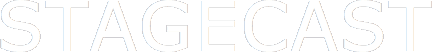
|
Click the sim once to enable it to respond to keyboard keys. This sim shows how to control sprite animation. The spaceship character has 16 pictures. These are labelled 0 ... 15 in the Paint window. We can calculate the next picture and put the number directly into the appearance box to switch the characters picture. So calculating: 1 ... 2 ... 3 ... etc. rotates slowly clockwise To make it work, we have to use Modulo 16 arithmetic to keep the answers within range of 0 .. 15. Any answers which do not match an appearance name are ignored. |
Controls: No keyboard, only mouse Click Play/Pause icon to toggle between play and paused. Click the left red arrow to increase anti-clockwise rotation. While PAUSED: Click the left red arrow to advance one picture anti-clockwise. Click the bar graph icon to 'flip' the sprite 180°.
|