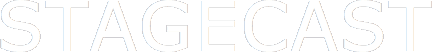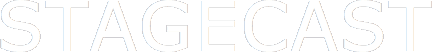|
Click the sim once to enable it to respond to keyboard keys.
Click  for playback controls and for playback controls and  for sim info and reset. for sim info and reset.
At each tick, every object on stage is processed
in turn. Starting with the first object to be placed
(or born) and ending with the last placed object.
When an object is born or created, it is placed
at the end of the processing queue.
Therefore if an object is killed and reborn, it
will move to the end of the queue. If this is a
random event, objects quickly end up shuffled in
processing order. |
 |
Controls: None
Green Star: This is placed first and is
never replaced. It resets the layers counter to
zero. It also uses a flag counter to create a pause.
re set counter and decrement flag
if flag < 0 then flag = 8
Yellow Square: Increments the counter and
shows the count on itself.
Then either:
1) Replaces itself and moves to the end of the queue
(flashes red).
or:
2) Does nothing and remains at its present queue
position (flashes green).
And that's it. |