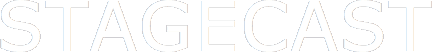|
Click the sim once to enable it to respond to keyboard keys.
Click  for playback controls and for playback controls and  for sim info and reset. for sim info and reset.
- The XY panel shows Ollie's X-Y position. The lower left stage corner is 1-1.
- The 'direction' panel high-lights as each cursor key is pressed.
- The 'grid' panel shows grid visibility on or off.
- The 'wrap' panel shows stage wrap on or off.
|
 |
Controls:
Left key - face/move left
Right key - face/move right
Up key - face/move up
Down key - face/move down
Key G (or click) - toggle grid
Key W (or click) - toggle wrap
Ollie has four different appearances, one for each
direction. Ollie only moves
if he is already facing in the required direction. Otherwise, the
key press is 'used up' in changing Ollie's appearance, allowing him
to 'spin on the spot'. |