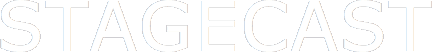
|
Click the sim once to enable it to respond to keyboard keys.
If two bullets collide head on, which one disappears? |
Controls: Left key - face/move left Key X - increase range
If stage wrapping is on, the distance a bullet can travel has to be limited. Otherwise bullets can travel forever and never die. (Plus Ollie can shoot himself in the back). Also a limited range prevents too many bullets slowing down the action. Another remedy is to only allow a single bullet on
stage at any one time. With 'limit' on, a new bullet can only be
fired when the previous one has disappeared. |