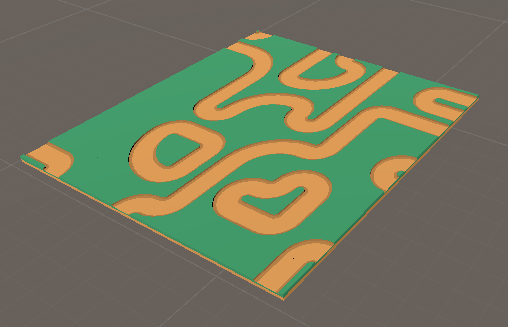Big Tiles
This tutorial continue from the Getting Started tutorial. It is recommended you complete that one before starting this.
So far we've looked at generating game objects that all have the same size. That is convenient, but the clear grid structure is not always desired. Here we look at one way of addressing that. If normal tiles only occupy one cell in the output, the big tiles can straddle several. That means you can design a larger set piece cohesively.
Let's add a new tile from Kenney's Tower Defense Kit. This time, pick tile_cornerLarge. It is twice as bit as a regular tile in each dimension.

Lets set it up. As before, add the TesseraTile component. Then set the Center to (-0.5, 0, -0.5). This will place the paintable cube in one corner of the tile.
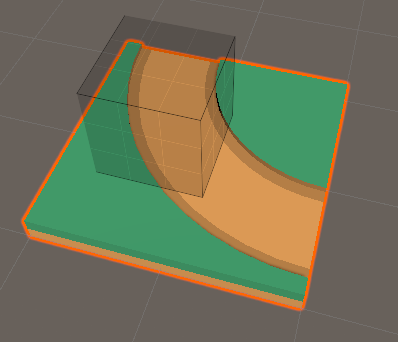
Then select the "Add Cube" tool from the paint menu  . You can now click on faces of the paintable cube to make a tile with multiple cubes in it. If you make a mistake, you can use the "Remove Cube" tool to delete them.
. You can now click on faces of the paintable cube to make a tile with multiple cubes in it. If you make a mistake, you can use the "Remove Cube" tool to delete them.
Note: Big Tiles should have the same Tile Size as other tiles. You must use the Add Cube tool to make big tiles
Add 3 extra cubes to the tile to cover it. This tile will now take up as much space as 4 regular tiles.
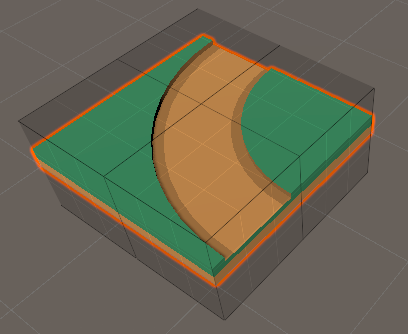
Paint the sides of the new tile green and brown, like the original tiles, to indicate how it connects.
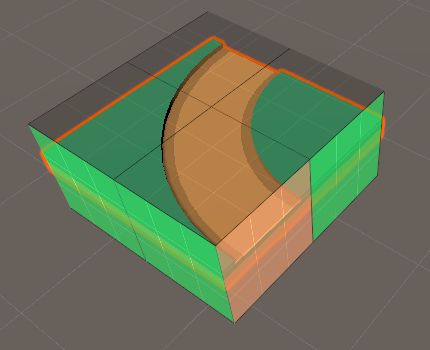
Now we're ready to add this cube to the list of tiles in the generator, and hit Generate. The new tile will be seamlessly mixed with the smaller tiles.