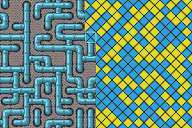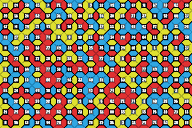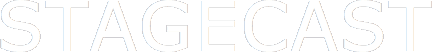
|
The sim first fills the stage with random Wang tiles. Wang tiles are square tiles with a color on each edge. They can be arranged on a regular grid so that edges of adjacent tiles have the same color. These are then directly replaced with the equivalent Pipe / Road / Walkover path tilesets. Note that paths are not fully connected as in Maze layouts. See Wang2e for more info. |
Controls: Click 'Start' to begin. |
 Edge Wang Tiles - 3-edge
Edge Wang Tiles - 3-edge
The Wang tileset used here has either a yellow, blue or a red edge. Three different edges creates 3^4 or 81 different tiles. The sim was easily modified from the 2 edge Path tile sim above. Random edges are now 0, 1 or 2 corresponding to colors yellow, blue and red, producing tiles numbered from 0 to 80. See Wang3e for more info. |
Controls: Click 'Start' to begin. |
Sims