2-edge Wang Tiles
To create a more maze-like design, we simply replace the colored edge Wang tiles with more artistic path designs. Like this one:
| 0 | 1 | 2 | 3 | 4 | 5 | 6 | 7 | 8 | 9 | 10 | 11 | 12 | 13 | 14 | 15 |
You can see we still have two different types of edge. Blank (no path) or path. This is identical to blue and yellow edges in the Wang tileset. See layouts for all arrangements of a single tileset in a 4x4 array.
We can use this tileset to create the following layout. Much more maze like.
Stage: Random 2-edge Path Tiles

Variations
Here is the original tileset (top row) along with a few path design variations. Tile-0 has no variations.
| 0 | 1 | 2 | 3 | 4 | 5 | 6 | 7 | 8 | 9 | 10 | 11 | 12 | 13 | 14 | 15 |
Small changes can have a large effect on the overall 'balance' of the complete grid. It is best to work on tiles 'live' in the Paint window so you can see the changes immediately on stage. Here is a random maze with two slightly different tilesets on the left and right. A seamless grass and cobbles texture has been used.
Stage: Random 2-edge Path Tile Variations
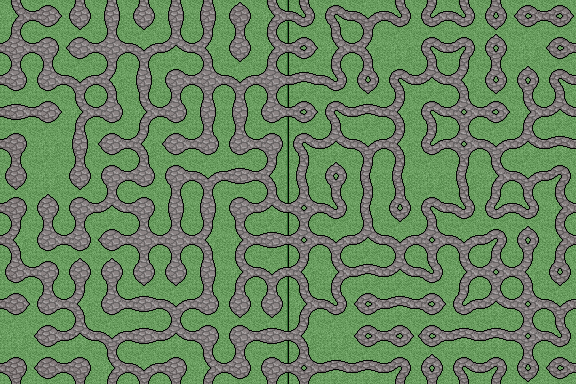
Pipe Tileset
Here is a couple of pipe design variations of the tileset.
| 0 | 1 | 2 | 3 | 4 | 5 | 6 | 7 | 8 | 9 | 10 | 11 | 12 | 13 | 14 | 15 |
And laid out in a random array. Again, a complete set of 16 tiles is used.
See Path Tiles for more info and images.
See Stage for more random path arrays.
Stage: Random 2-edge Pipe Tiles
