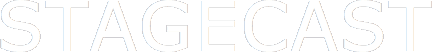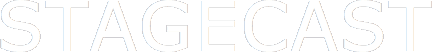Tips & Tricks Tips & Tricks
The Stagecast site has its own tips & tricks section, which is well worth reading. However, I'll add some more here as I come across them.
Initialise Globals
A sim can have many global variables. It is important that these are set to their correct values when the sim starts, else the sim won't work.
However, its easy to accidently alter their value when building and testing sims, and sometimes you can't even remember what the initial value was.
A good idea is to use the Reset menu option, which will restore initial global values. It also restores the positions of characters on stage, (but doesn't remove any new rules you've written).
But, caution: if you delete anything in the sim, (and I mean anything) you will not be allowed to reset the sim. The menu option will be grayed out.
Therefore, I create a character which adds the correct initial values to all global variables. I place it on the first title stage of the sim, before things start happening. Once done, the character simply deletes itself.
Some programming languages allow you to run code specifically when a character, or a stage first appears. Often contained in an 'on new event' handle. Common initial values are 'none', 'null', 'empty', 'false', 'undefined', 'void' and 0.
If you don't password protect your sim then the user has access to the characters in the characters drawer. They can be dragged onto the stage, moved and deleted.
It is a good idea to ensure the characters are arranged (and named) logically in the drawer. And also that they show a suitable picture of themselves.
|